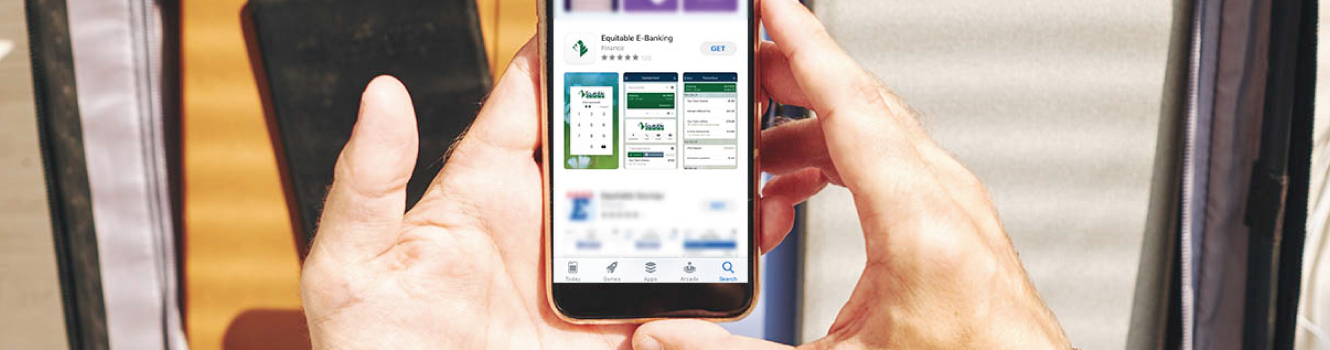A convenient and easy way to bank!
Use our Equitable Bank eBanking app.
Now available in your app store.
Installing the App
Simply search for “Equitable Bank eBanking” in the Apple or Android App Store, install the app and either enroll as a new user or log in. If you already have access to Online Banking, you will use the same username and password to access the app. The username and password for the new app can be the same as you’re currently using for Online Banking (if they meet the password requirements – the app requires 8 characters and must include a number, an upper and lower case letter AND a special character in the password).
If you’re having problems logging in, please contact us at support@equitableonline.com
Features
Manage Cards If you’ve lost your debit card, simply turn the card off and once it’s found, you can turn access back on. As an added security measure, you can always keep your debit card “off” and use the app to turn it back on before you make a purchase.
Travel Alerts If you're on the go, set a travel alert on your card so it works when you need it. Click the icon of the airplane on the top right corner of "Card Management" to add a travel notice.
Bill Pay Current online bill pay users can see all their current payees and schedule a payment right from the app. If you’ve never used Online Bill Pay, you will need to register for use within Online Banking and set up your payees so you can access them from the app. After you’ve enrolled for Bill Pay in Online Banking, you can add payees or pay current payees from the app.
Mobile deposit Click “deposit” to enroll the applicable accounts then, pending approval, simply snap a photo of both sides of the check. (Don’t forget to endorse the back of the check. Be sure to include “Equitable Bank – For Mobile Deposit” in the endorsement.) Keep the check to make sure it processed correctly. You can shred the check after 30 days.
Pay a person In Online Banking, click “Pay a Person” and then add the person’s email address and mobile number. You will need to select a keyword to share with the recipient. They will need to use the keyword to complete their side of the registration process. After your friend receives the notification, they will go to the link included in the notice, and enter all requested information, including the “keyword” you selected. After this process is complete, you can pay that person from the app or online banking. Select “pay” to find the person you set up and send a payment.
PIN and Biometrics When set up, it’s not necessary to enter your user name and password.
You can reset your own passcode by clicking “forgot” in the app.